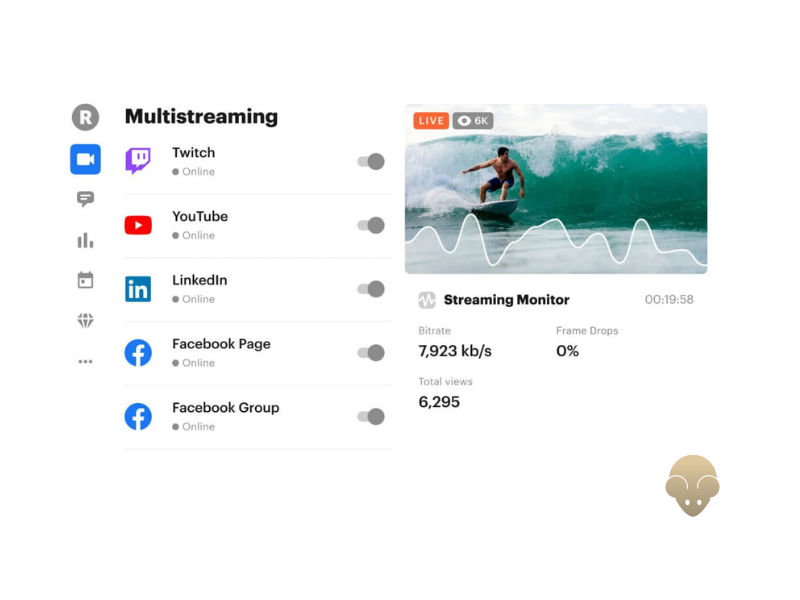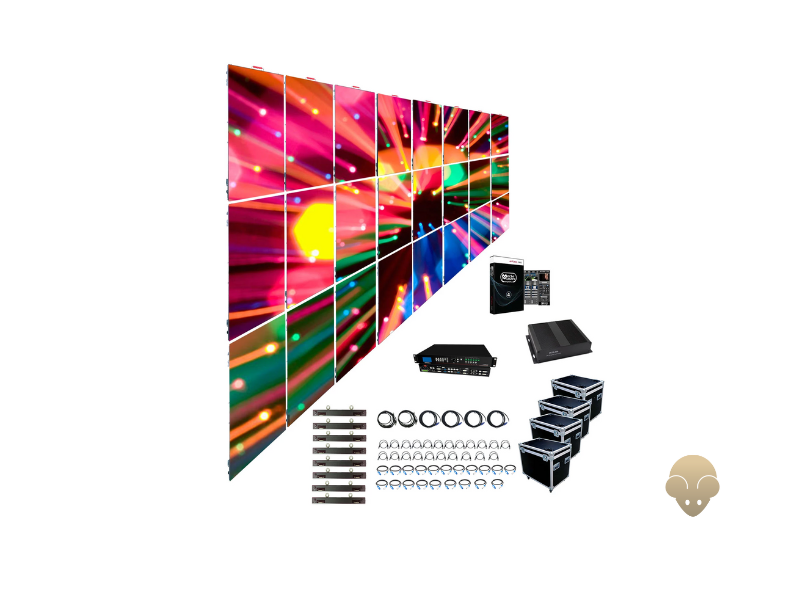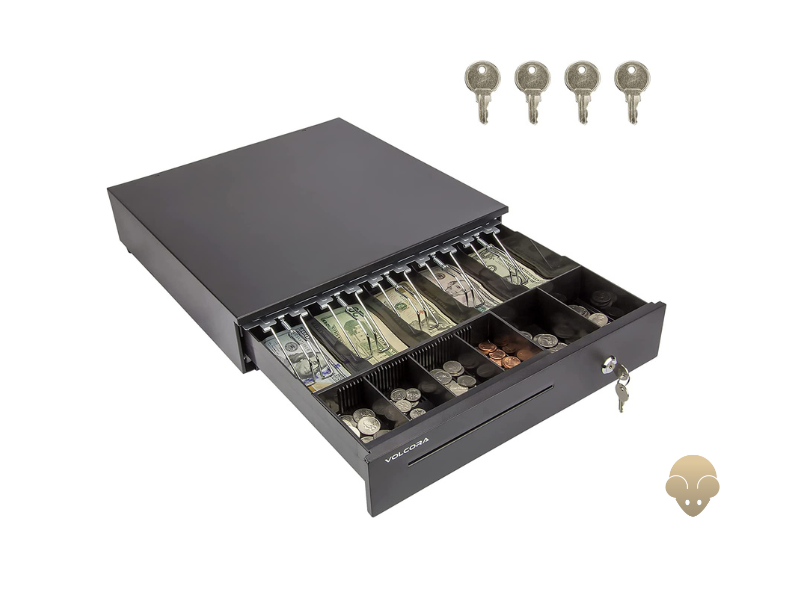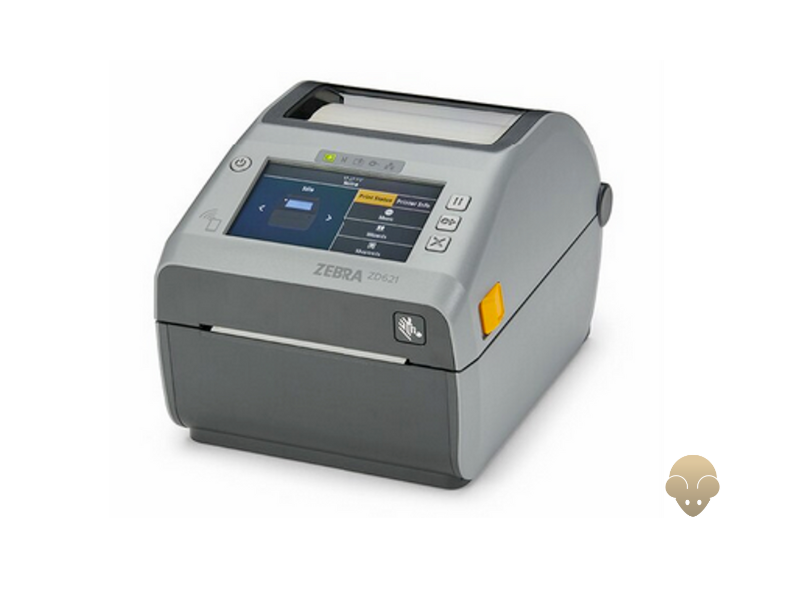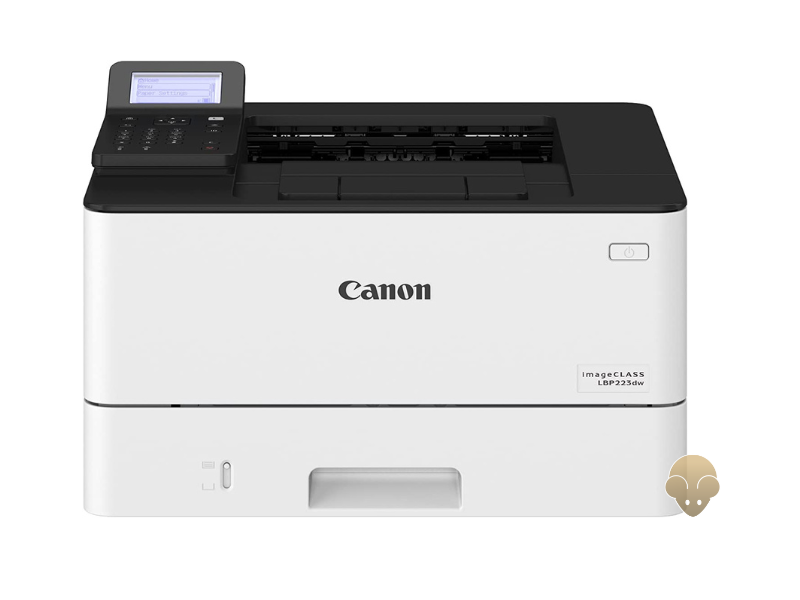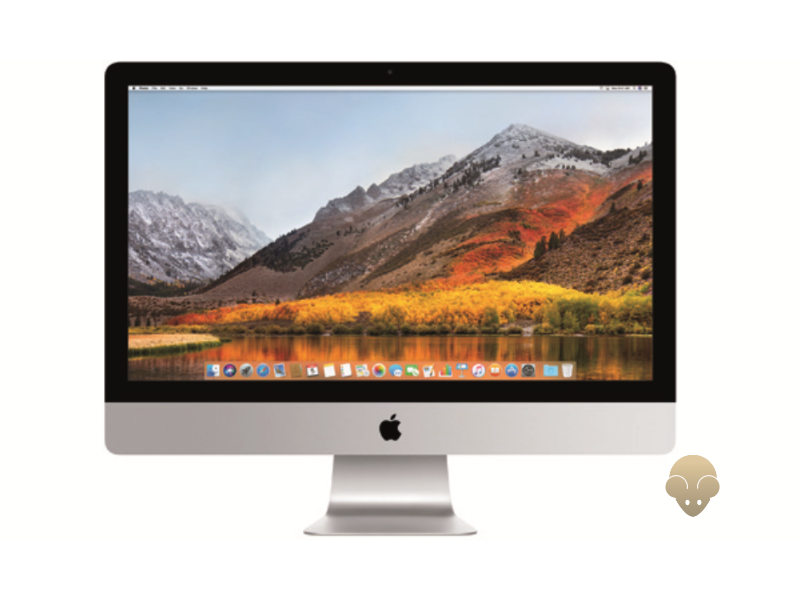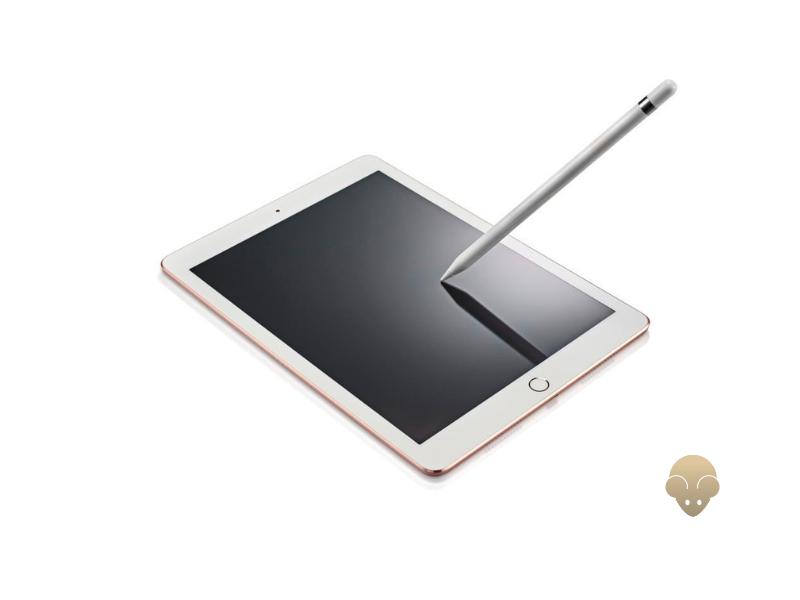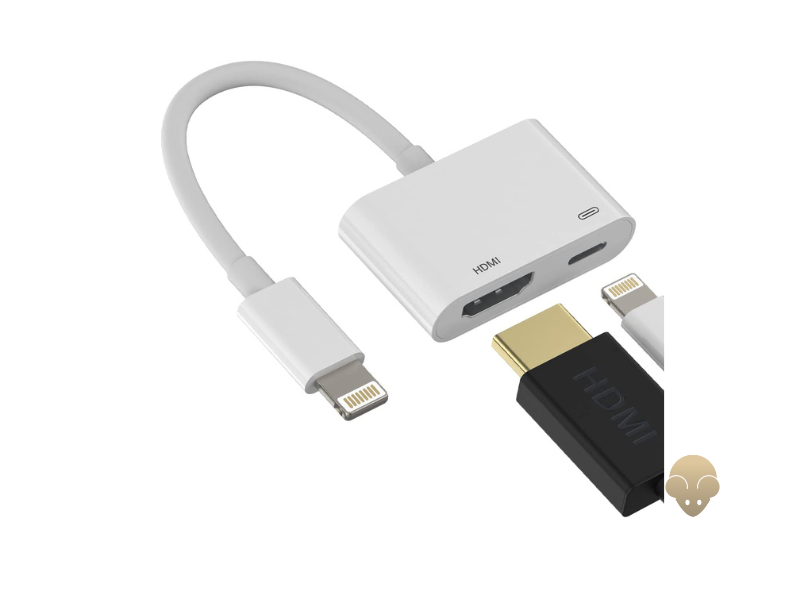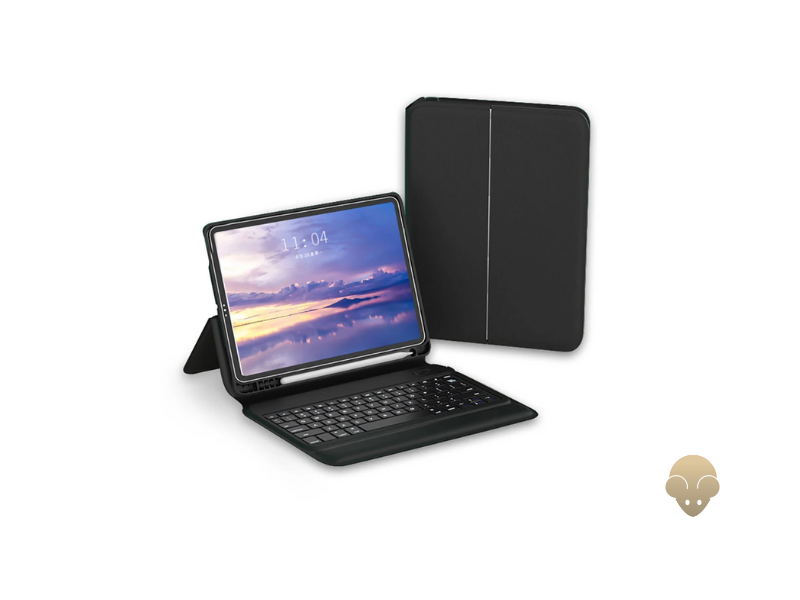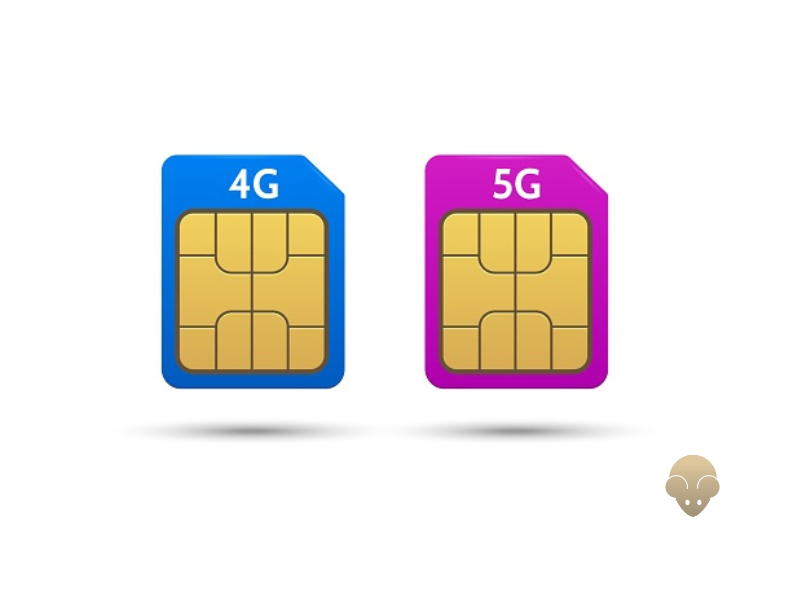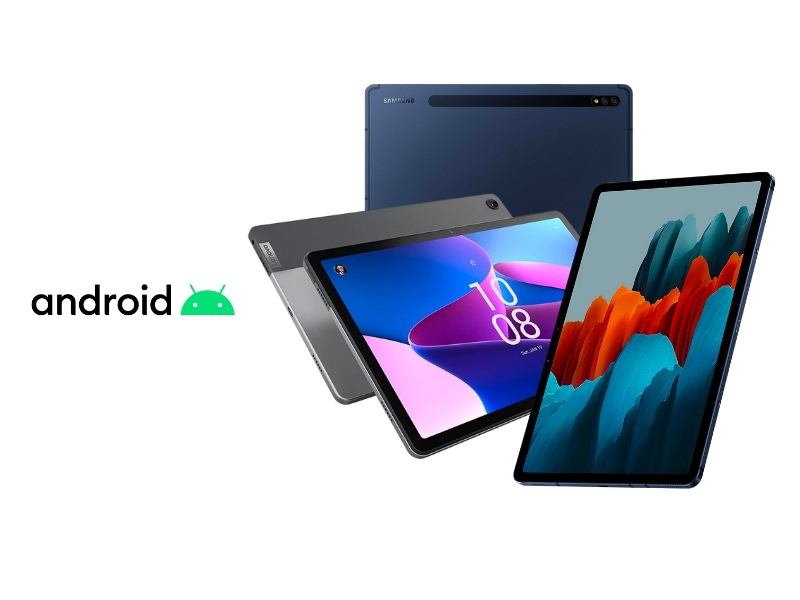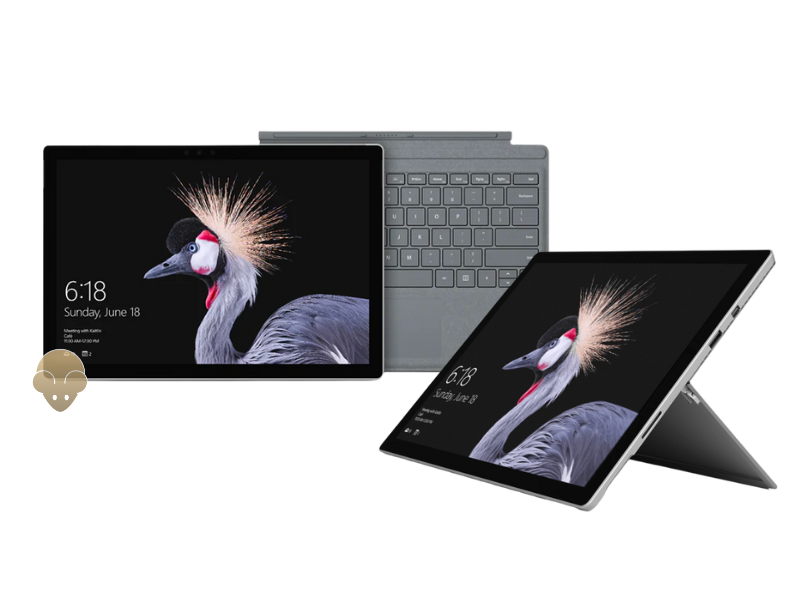In today’s fast-paced business environment, having a reliable and efficient printing solution is essential for smooth operations. Whether you need to print important documents, marketing materials, or other business-related contents, choosing the right printer for rent for your business is crucial.
While purchasing a printer may seem like the obvious choice, printer rental can be a cost-effective and flexible option for many businesses. In this article, we will explore the benefits of printer rentals and provide a comprehensive guide on how to choose the right printer for rent for your business needs.
Why Consider Printer Rental for Your Business?
Printer rental has become a popular option for businesses of all sizes due to its numerous advantages. Here are some key reasons why you might want to consider printer rental for your business:
1. Cost-effective
One of the primary benefits of printer rental is cost savings. Purchasing a printer can be a significant upfront investment, and the costs do not end there. Maintenance, repairs, and supplies such as ink and toner can quickly add up over time.
On the other hand, printer rental allows you to spread out the cost of printing over a period of time, making it more budget-friendly and manageable for your business.
2. Flexibility
Printer rental offers flexibility that purchasing a printer may not provide. With printer rental, you have the freedom to choose the printer that best fits your current business needs, and you can easily upgrade or downgrade your printer as your printing requirements change. This flexibility allows you to adapt to your business’s evolving needs without being tied down to a long-term commitment.
3. Latest technology
Printer technology is constantly evolving, and newer models often come with advanced features and improved performance. Printer rental gives you access to the latest printer models and technology without having to invest in expensive equipment upfront. This ensures that you are always using the most up-to-date printing technology to meet your business requirements.
4. Maintenance and support
Printer rental typically includes maintenance and support services from the rental provider. This means that you do not have to worry about printer maintenance, repairs, or troubleshooting. If the printer malfunctions or requires servicing, the rental provider will handle it for you, minimizing downtime and ensuring that your printing operations run smoothly.
5. Scalability
Printer rental allows you to scale your printing capabilities up or down based on your business needs. If your business experiences a sudden increase in printing volume, you can easily upgrade your printer to accommodate the higher demand.
Similarly, if your printing needs decrease, you can downgrade to a smaller and more cost-effective printer. This scalability makes printer rental a flexible option for businesses with fluctuating printing requirements.
Factors to Consider When Choosing the Right Printer Rental Service
Now that we have explored the benefits of printer rental, let’s dive into the factors you should consider when choosing the right printer for rent for your business needs.

1. Printing Volume and Speed
The first factor to consider when choosing a printer for rent is your business’s printing volume and speed requirements. Printing volume refers to the number of pages your business needs to print in a given time period, typically measured in pages per month. Printing speed, on the other hand, refers to how quickly the printer can produce printed pages, usually measured in pages per minute (ppm).
To determine your printing volume and speed requirements, consider factors such as the size of your business, the nature of your printing tasks, and the number of employees who will be using the printer.
For example, if you have a small office with low to moderate printing needs, a printer with a lower printing volume and speed may be sufficient. However, if you have a large office with high printing demands, a printer with a higher printing volume and speed would be more suitable.
When evaluating printers for rental, look for specifications such as the monthly duty cycle, which indicates the maximum number of pages a printer is designed to handle in a month, and the ppm rating for both black and white and color printing.
It’s important to choose a printer that can handle your business’s printing volume and speed requirements to ensure efficient and smooth printing operations.
2. Printing Quality
The printing quality of your business documents can significantly impact your brand image and professional reputation. Therefore, it’s crucial to consider the printing quality when choosing a printer for rent.
The printing quality of a printer is typically measured in dots per inch (dpi), which refers to the number of dots a printer can produce per inch on a printed page. Higher dpi ratings generally result in better print quality with sharper text and more vibrant colors.
When evaluating printers for rental, look for printers with high dpi ratings that can deliver the printing quality you need for your business documents. Consider the type of documents you will be printing, such as text-based documents, graphics, or photos, and choose a printer that can meet your specific printing quality requirements.
Additionally, consider whether the printer offers options for adjusting print quality settings to suit your needs, such as draft mode for quick and less detailed prints, or high-quality mode for more professional-looking prints.
3. Printer Type
Printers come in various types, each with its own advantages and disadvantages. The three most common types of printers are inkjet printers, laser printers, and multifunction printers (MFPs) that combine printing, scanning, copying, and sometimes faxing capabilities. Each type of printer has its own unique features and is suitable for different printing needs.
- Inkjet printers
Inkjet printers use liquid ink sprayed onto the paper to create images. They are generally more affordable upfront and are suitable for businesses that require color printing or printing of photos and graphics.
Inkjet printers are also usually smaller in size and are suitable for small office or home office (SOHO) environments. However, they may have higher ink costs over time and may not be as fast as laser printers when it comes to printing large volumes of text-based documents.
- Laser printers
Laser printers use toner cartridges and a laser beam to create images on the paper. They are known for their fast printing speed, high print quality, and durability, making them suitable for businesses with high printing volumes and text-based document printing needs.
Laser printers are also generally more cost-effective for black and white printing, although color laser printers can be more expensive. They are commonly used in medium to large office environments where high-speed printing and high print quality are essential.
- Multifunction printers (MFPs)
MFPs, also known as all-in-one printers, combine printing, scanning, copying, and sometimes faxing capabilities in a single device. They are versatile and space-saving, making them suitable for businesses that require multiple functions in one device.
MFPs are available in both inkjet and laser printer types, offering flexibility in choosing the right technology for your business needs. MFPs are particularly suitable for small to medium-sized businesses that require a compact and multifunctional printing solution.
Consider the type of documents you will be printing and the specific needs of your business to determine which type of printer is the most suitable for your rental needs.
4. Connectivity and Compatibility
In today’s digital age, connectivity and compatibility are crucial considerations when choosing a printer for your business.
The printer you choose should be compatible with your existing IT infrastructure and be able to connect seamlessly with your business devices, such as computers, laptops, tablets, and smartphones. It should also offer various connectivity options to accommodate different printing needs.
Most printers come with standard connectivity options such as USB, Ethernet, and Wi-Fi. USB allows for direct connection to a computer, while Ethernet enables network printing for multiple users. Wi-Fi connectivity offers wireless printing capabilities, allowing users to print from mobile devices or remotely from different locations within your office or business premises.
Additionally, consider if the printer is compatible with the operating systems and software that your business uses. For example, if your business operates on Windows, MacOS, or Linux systems, ensure that the printer you choose is compatible with those operating systems.
Also, check if the printer is compatible with the specific printing software or applications that your business uses, such as Adobe Acrobat, Microsoft Office, or specialized industry-specific software.

Zebra ZD500 Printers use standard connectivity, making them compatible with a wide range of devices. This is a good option if you want to rent a printer.
5. Cost and Total Cost of Ownership (TCO)
Cost is a significant factor to consider when choosing a printer for rent for your business. The upfront cost of the printer is an important consideration, but it’s equally important to assess the total cost of ownership (TCO) over the printer’s lifespan.
TCO includes not only the initial purchase price but also ongoing costs such as ink or toner cartridges, paper, maintenance, and repairs.
Inkjet printers generally have a lower upfront cost, but their ongoing ink costs can add up over time, especially if your business requires high-volume color printing. Laser printers, on the other hand, may have a higher upfront cost, but their toner cartridges tend to last longer and have a lower cost per page for black and white printing.
This makes them more cost-effective in the long run, especially for high-volume text-based document printing.
When evaluating the cost of a printer, also consider the printer’s durability and reliability. A printer that requires frequent repairs or replacement parts can add to the overall TCO, so it’s important to choose a printer from a reputable brand known for its reliability and durability.
6. Printing Speed
Printing speed is another important consideration when choosing a printer for rent for your business. The printing speed of a printer is typically measured in pages per minute (ppm) and can vary depending on whether you’re printing in black and white or color.
Consider your business’s printing volume and speed requirements when evaluating printers for rental. If your business requires high-volume printing on a daily basis, a printer with a higher ppm rating would be more efficient and productive. However, if your printing needs are moderate or low, a printer with a lower ppm rating may be sufficient and more cost-effective.
It’s also important to note that the printer’s actual printing speed may vary depending on factors such as the complexity of the print job, the type of document being printed, and the printer’s processing power. Therefore, it’s recommended to test the printer’s actual printing speed in your business environment to ensure that it meets your printing requirements.
7. Paper Handling and Media Compatibility
Consider the types and sizes of media that your business will be printing on when choosing a printer for rent. Different printers have different paper handling capabilities, and not all printers can handle all types of media.
For example, if your business requires printing on envelopes, labels, or cardstock, ensure that the printer you choose has the necessary paper handling features to accommodate those media types.
Additionally, consider the paper capacity of the printer. The paper capacity refers to the number of sheets of paper that the printer can hold at one time.
Printers with higher paper capacities can handle larger print jobs without frequent paper replacement, which can save time and increase productivity. However, printers with larger paper capacities may also take up more space, so consider the available space in your office or business premises when choosing a printer.
Additional Features and Functionality
Printers can come with various additional features and functionality that can enhance your printing experience and productivity. Some common additional features to consider include:
1. Duplex (double-sided) printing
Duplex printing allows for printing on both sides of the paper, which can save on paper costs and reduce environmental impact.
2. Automatic Document Feeder (ADF)
An ADF is a feature that allows the printer to automatically feed multiple pages for scanning, copying, or faxing without the need to manually place each page on the scanner bed. This can save time and effort when dealing with multi-page documents.
3. Wireless connectivity
Wireless connectivity allows you to print wirelessly from your mobile devices, laptops, or desktop computers without the need for a physical connection. This can provide flexibility and convenience, especially in a shared office or business environment.
4. Cloud printing
Cloud printing allows you to print documents directly from cloud storage services such as Google Drive or Dropbox, eliminating the need to transfer files to a computer before printing. This can streamline your printing process and improve productivity.
5. Security features
Security is crucial for businesses, and printers can come with various security features such as user authentication, data encryption, and secure printing. Consider the security features offered by the printer to protect your business’s sensitive information.
6. Energy efficiency
Printers with energy-efficient features such as automatic power-off or sleep mode can help reduce your business’s energy consumption and save on electricity costs.
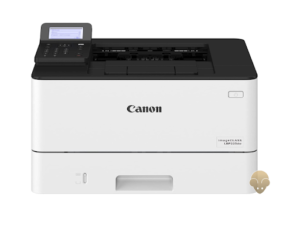
Rental Mice is now offering Canon LaserJet Printers for rent. These printers are known for their high-quality printing capabilities and energy efficiency, making them an ideal choice for businesses looking to reduce their energy consumption and carbon footprint.
7. Brand Reputation and Support
The reputation and support of the printer brand are important factors to consider when choosing a printer for rent for your business. Look for reputable printer brands that have a history of producing reliable and high-quality printers.
Reading customer reviews and ratings can also provide insights into the performance and satisfaction of other users with the printer you are considering.
In addition, consider the availability of customer support and service from the printer brand. A printer is a complex piece of equipment that may require technical assistance or maintenance over time. Check if the printer brand offers reliable customer support, including phone, email, or chat support, as well as available service centers or authorized service providers in your area.
8. Cost and Terms of Rental Agreement
Lastly, consider the cost and terms of the rental agreement when choosing a printer for rent for your business. Rental agreements can vary in terms of pricing, contract length, payment terms, and included services or supplies. Compare different rental options and choose the one that best fits your budget and business needs.
When reviewing the rental agreement, pay attention to any additional costs such as maintenance fees, consumables (ink or toner cartridges, paper), and service charges. Also, clarify the terms of return or exchange in case of any issues with the printer during the rental period.
Final Thoughts
Choosing the right printer for rent for your business can greatly impact your printing efficiency, productivity, and overall costs. Consider the factors mentioned above.
Remember to test the printer’s performance and compatibility with your business environment before committing to a long-term rental agreement. With the right printer in place from Rental Mice, your business can enjoy seamless and cost-effective printing solutions that meet your specific requirements. Call us now and have a happy printing!